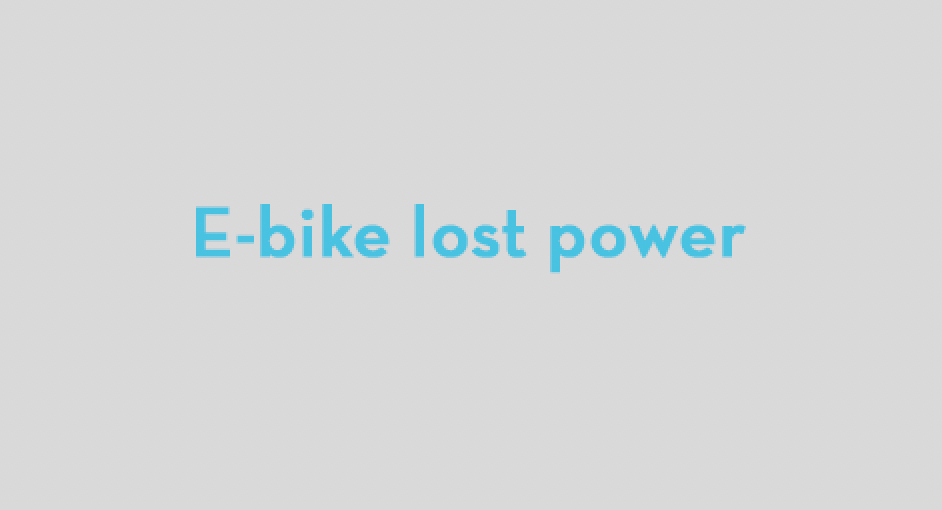Please note many of our models out of the box are speed capped. In order to unlock the speed you have to modify your settings. Our Mark 3 -5 e-bikes are called at a class 2 ( 13Mph - 15Mph ) In order to unlock them, you can follow the directions below.
MARK 3
* Please note it will likely take you a couple times to get his right. This is a time sensitive process. Once you enter the sitting menu you will only have a couple sec. to change your options before it times out.
1) Power unit on
2) Hold in the (+) and (-) button at the same time for 3 sec. You will see the screen change.
3) There are a total of 17 settings. To unlock the speed control you need to change one settings.
4) Once you enter the sitting you will see a screen like below. The large (01) in the picture is the settings number. Pressing the (M) button will allow you to go to the next setting. There are a total of 17 settings. The (+) and (-) button will allow you to adjust the setting value. The setting value are displayed at the bottom.

5) Once in the setting, start pressing the (M) button till you get to option 8. Once there it will likely read 20 - 30. This can very. To increase speed, simply change that number to 100 ( or as high as it will go). Once your done, let it time out.
6) To test, put your PAS level in level 5, pick up the back seat to allow the back wheel to spin freely and pull back on your throttle. You should now see speeds of 25 Mph - 28 Mph.
|
Factory Default Setting Setting Default Number 1 2 2 1 ( Mph ) 3 48 ( System Voltage ) 4 10 5 5 6 20 ( Rim Sizer ) 7 1 8 30 ( This setting measures speed. Max out to get max speed) 9 0 10 2 11 16 12 5 13 12 14 12 15 39 16 0 17 ( This is your ODO reading. Numbers will very )
|
MARK 5
* Please note it will likely take you a couple times to get his right. This is a time sensitive process. Once you enter the sitting menu you will only have a couple sec. to change your options before it times out.
1) Power on the unit
2) Locate the ( i ) button on the left hand side. Press that twice fast.
3) You will see the screen change and see an option that says "DisPlay Setting". Press ( i ) again.
4) Now you will enter the setting screen. Press your ( - ) button and navigate down to "SPEED LIMIT". Once there press the ( i ). You will see your curser move over the numbers.
5) Use your ( + ) button to increase the numbers. ( - ) to decrease. You want to adjust this setting to as high as a number as it will go. Typically, this setting maxes out at 60. Once you have set this setting to max, press the ( i ) twice to exit out.
* If you have changed the setting and the screen timed out it will auto save.
6) Test out your bike. You should be seeing speed of a class 3 e-bike now ( 25 Mph - 28 Mph ).
DCP18 BAFANG LCD - FULL VIDEO WALK THROUGH